Building Community Trust In Policing? Use E-Bikes!
A recent Gallup report revealed troubling statistics. Only 43% of U.S. citizens express confidence in
 Skip to content
Skip to content
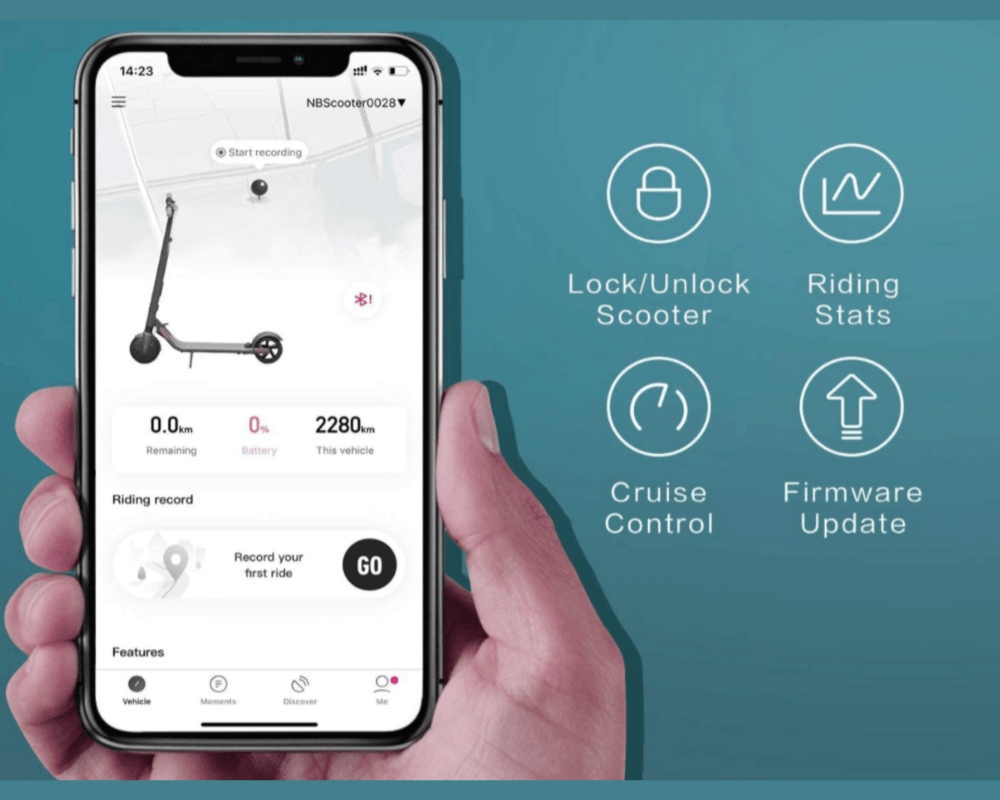
Share
The Segway-Ninebot app connects your products to your phone, for a variety of great features and improvements. From switching riding modes and changing colored lights, to unlocking units, viewing mileage, and tracking speed and battery levels, the Segway-Ninebot app is invaluable for any Segway-Ninebot owner.
Simple Steps:
1. Download App
2. Create Profile
3. Turn on Segway-Ninebot product to pair via Bluetooth
4. Complete user tutorials, and have fun!
Bluetooth connectivity links your device to your app, with a simple connection to truly enhance your riding experience! As if the Segway-Ninebot technology wasn’t already incredible, this app takes your products to the next level. Once the app is downloaded and the unit is paired to your device, it will require rider tutorials and step-by-step instructions to ensure the rider is confident and knowledgeable to operate their machine.
The Segway-Ninebot app is required for use with many of our products, including the Ninebot GoKart and GoKart PRO, all Ninebot scooters, and the Ninebot S and S+. With new rider tutorials linked to the app, the app is required for proper setup and operation. For example, the Ninebot GoKart and the Ninebot GoKart PRO require using the app to set up a rider mode and learn pedal functions.
The app is free to download on both the Google Play and Apple stores, and we strongly encourage all Segway-Ninebot customers to download it!
Share this post
A recent Gallup report revealed troubling statistics. Only 43% of U.S. citizens express confidence in
Children instinctively know what adults sometimes forget: healthy PLAYING is an essential component of a
Trail-riding can be magical! Exploring national and state parks, trail systems, and unblemished outdoor spaces
"*" indicates required fields


© 2024 Great Lakes Segway, All Rights Reserved